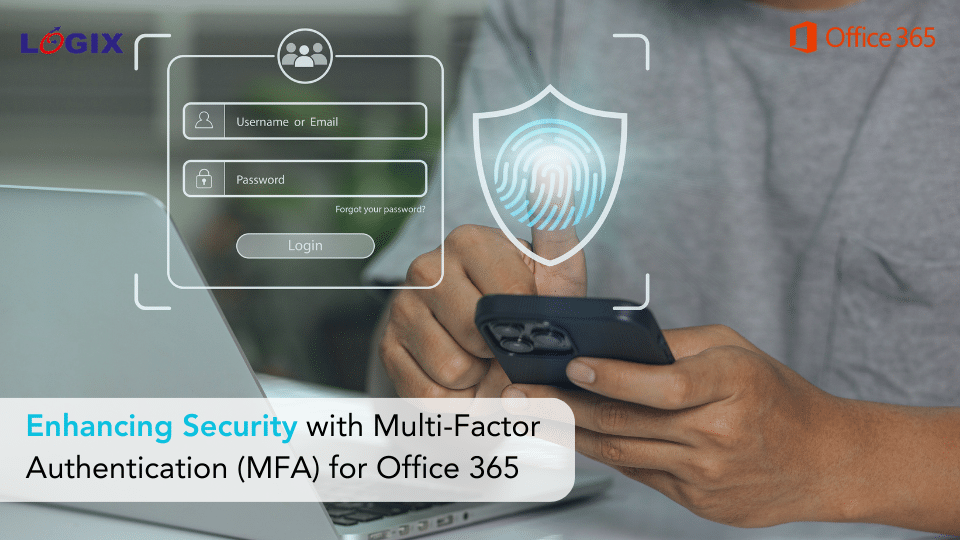
In today’s digital age, securing your accounts is more important than ever. To bolster the security of your Office 365 accounts, we are introducing Multi-Factor Authentication (MFA). This additional layer of protection ensures that only authorized users can access your account, even if your password is compromised.
Why Enable MFA?
Multi-Factor Authentication (MFA) adds an essential layer of security to your accounts. By requiring an additional verification step, such as a code sent to your phone or an authenticator app, MFA significantly reduces the risk of unauthorized access. This is crucial for protecting sensitive information and preventing account compromise.
Steps to Enable MFA for Office 365 Users
As an Office 365 admin, you can enable MFA for your users through the Admin Centre. Here’s how:
- Log into the Office 365 Admin Centre: Visit the Microsoft Admin Centre and log in with your admin credentials.
- Navigate to Active Users: From the Admin Centre, select Users and then Active Users.
- Select the User(s): Choose the user or users you want to enable MFA for.
- Enable MFA for Selected Users:
- Click Multi-factor authentication at the top of the Active Users page.
- You will be redirected to the MFA settings page.
- In the MFA settings page, find the user(s) you want to enable MFA for and check the box next to their name.
- Click Enable to activate MFA for the selected users and then click Enforce.
- Communicate with Your Users: After enabling MFA, users will receive a notification prompting them to complete their MFA setup the next time they log in.
Once MFA is enabled, users will be required to complete an additional verification step when signing in, enhancing the security of their accounts.
Importance of MFA
According to Microsoft security guidelines, enabling MFA for all Office 365 user accounts and Global admins is crucial to prevent account compromise. By implementing MFA, you are taking a proactive step towards safeguarding your organization’s sensitive information.