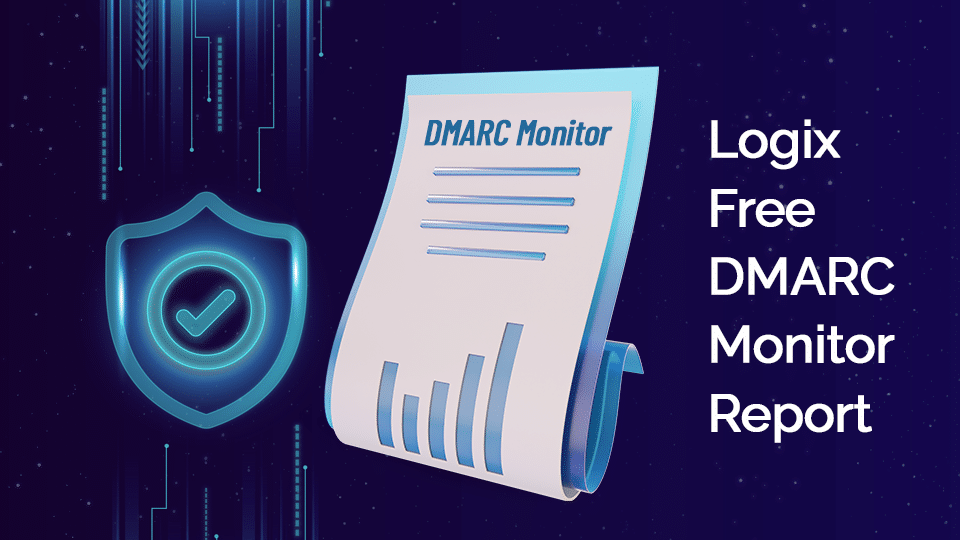
Here’s how you can get a Free DMARC Report for your DNS from Logix:
- Visit – https://dmarcmonitor.net/dmarc-monitor-free-plan-testing/
- Enter your contact details
- Enter the domain name and related email address of the same domain
- You can enter multiple domains and email IDs, marking one as primary
Refer to this video for more details.
You will see the ‘DMARC Txt Record’
To receive the DMARC report and get started, you need to enter this “DMARC Txt Record” in your DNS.
Where do you find your DNS entry?
Click on the right side over the generated DMARC record to Find the NS (Name Server) records.
Once this is set, you will start receiving monthly DMARC reports.