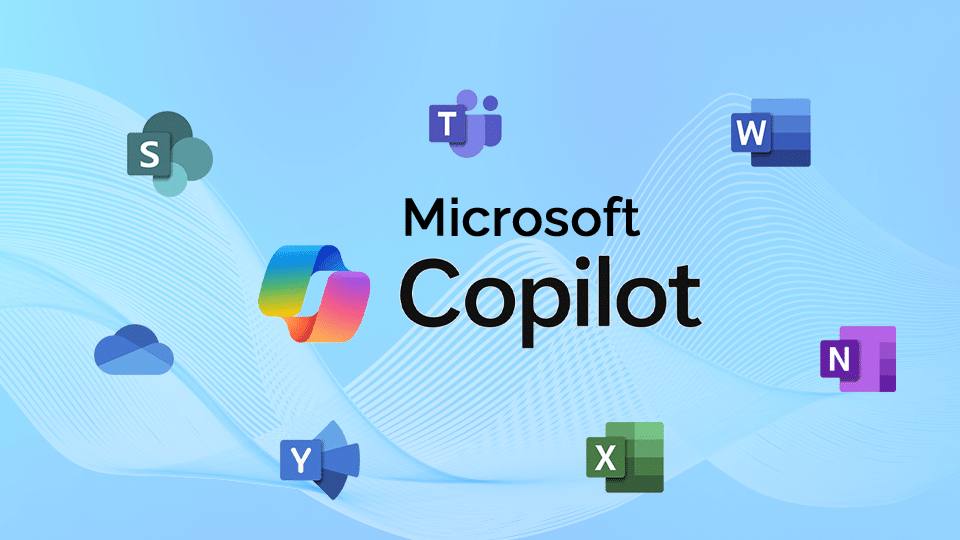
If you’re new to Copilot, welcome to a revolutionary way of working! Copilot is your ultimate companion for overcoming writer’s block and enhancing creativity in your tasks. Whether you’re crafting emails, drafting presentations, or analysing data in Excel, Copilot is here to guide you every step of the way.
First, the basics…
What is a Prompt?
A prompt is a command or request that you give to Copilot to help you with a specific task. It’s like giving Copilot a direction to follow, allowing it to assist you in generating content, organizing information, or completing various tasks across Microsoft 365 applications.
What you can do with Copilot?
With Copilot, the possibilities are endless. Here’s a glimpse of what you can achieve with Copilot across different Microsoft applications:
- Microsoft Teams: Seamlessly integrate Copilot into your Teams chats to search, ask questions, and create content effortlessly.
- Microsoft PowerPoint: Transform your Word documents into engaging PowerPoint presentations with Copilot’s assistance.
- Microsoft Excel: Engage in conversations with Copilot in Excel to seek clarification, ask follow-up questions, or explore new ideas.
- Microsoft Loop: Expand your conversations across 23 languages with Copilot in Loop, catering to your international workforce.
- Microsoft Forms: Simplify the process of creating surveys, polls, and forms by instructing Copilot to generate draft content based on your requirements.
Navigate your Learnings
Explore the Copilot Academy in Viva Learning for personalized resources and learning opportunities tailored to enhance your Copilot experience. Be equipped with the necessary skills and tools to optimize your productivity with Copilot.
Improvements based on user feedback
Microsoft values your feedback and strives to enhance Copilot’s capabilities continuously. Recent updates include Copilot’s ability to add images to PowerPoint presentations for a more engaging visual experience and maintaining confidentiality labels when referencing sensitive information in Word documents.
Ready to unlock the full potential of Copilot? Dive into a world of creativity, efficiency, and productivity like never before. Harness the power of Copilot across Microsoft 365 applications and elevate your workflow to new heights. Get started with Microsoft 365, today.